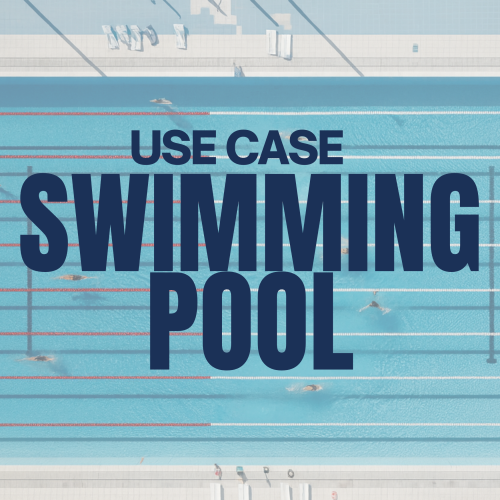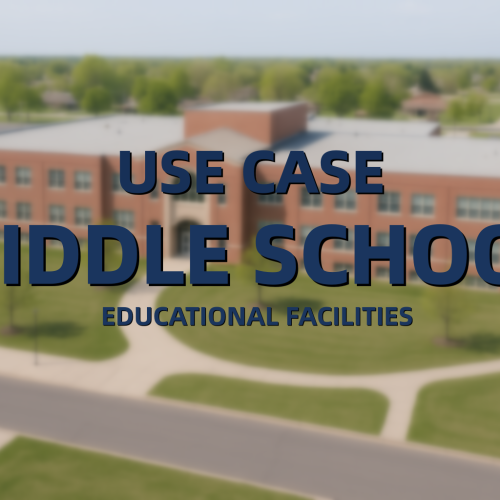Use Case: Creating a Complex Tile Pattern with Grout Joints
- 27 Aug, 2025
- Use Case Library

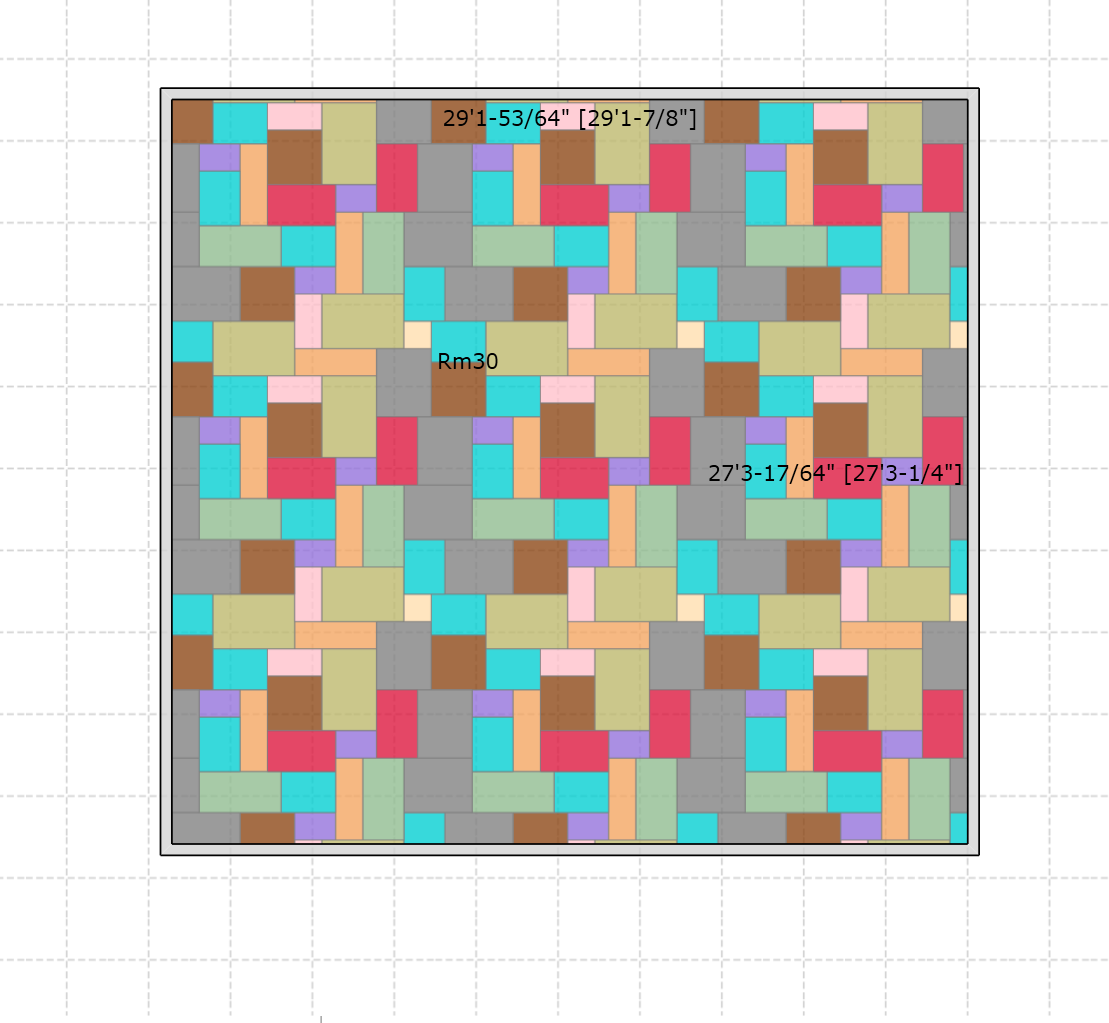

Project Details
Measure Square Solution:
Designing a pattern with multiple tile sizes requires patience, careful sequencing, and precise dimension control. Unlike simple layouts, a 10-size modular combination with grout spacing needs to be approached step by step to ensure it is both repeatable and practical for installation.
To achieve success, we recommend:
- Start from one corner: Begin laying out the pattern from a fixed reference point (such as the bottom-left corner) and build row by row. This ensures that each tile aligns consistently as the design grows.
- Maintain consistent spacing: Always factor in the grout joint (e.g., 1/8" or ~0.3 cm). Increasing tile dimensions by the grout width helps the software generate a repeatable layout.
- Check alignment often: After each row, verify that the tiles align correctly both horizontally and vertically. This avoids small mismatches that can accumulate into larger pattern errors.
- Think in repeat units: Focus on building a single repeatable block first. Once that unit is clean and aligned, it can be multiplied seamlessly across the surface.
- Use both Imperial and Metric input flexibility: You can enter values like
1/8",12', or30cmregardless of your current unit setting, which makes adjustments much faster.
By combining these best practices with the Pattern Design tool in MeasureSquare 8, even very complex tile pattern layouts can be transformed into repeatable patterns that installers can rely on in the field.
Technical highlights:
Video Tutorial:
Key Takeaways:
- Complex tile patterns can be built in MeasureSquare 8 by modifying tile dimensions to account for grout joints.
- Use unit suffixes (
cm,",ft) to enter dimensions across both Metric and Imperial settings. - Once adjusted, the pattern will repeat seamlessly and can be saved for future projects.
Remember: Measure Square is a powerful tool, but it requires knowledgeable operators who understand both the software's capabilities and real-world installation requirements. Master both, and complex pattern projects become profitable opportunities rather than risky ventures.
Interested in trying out tile pattern design in MeasureSquare 8? Download your free 14-day trial: click here.