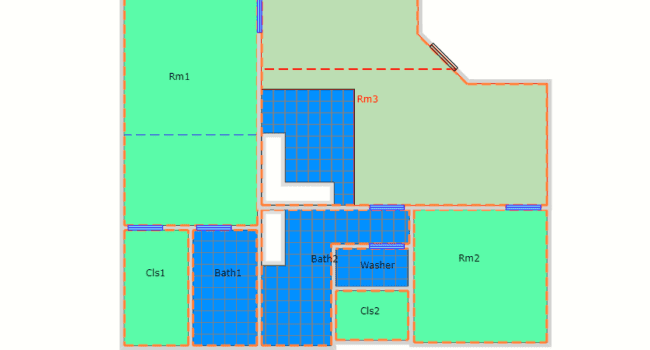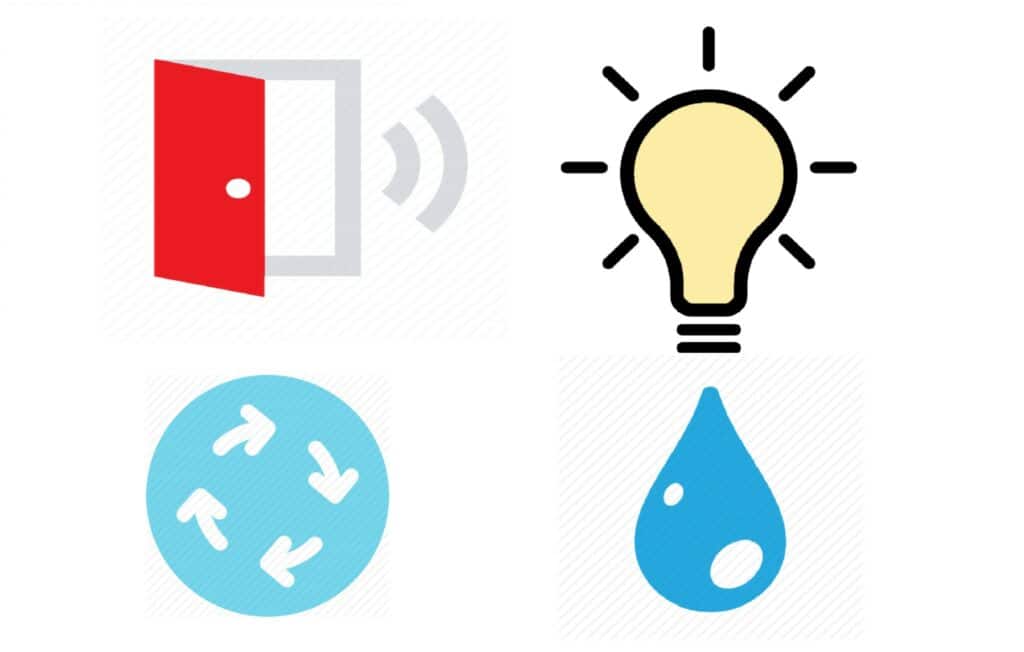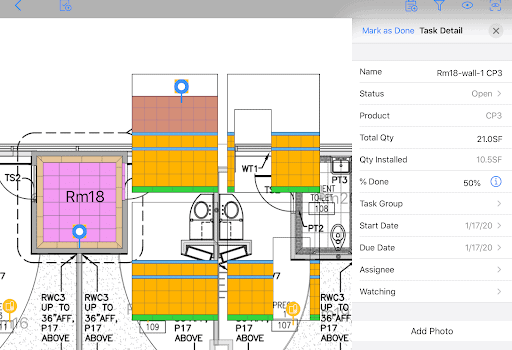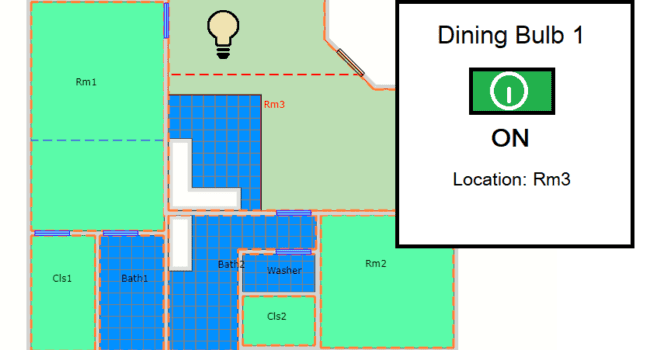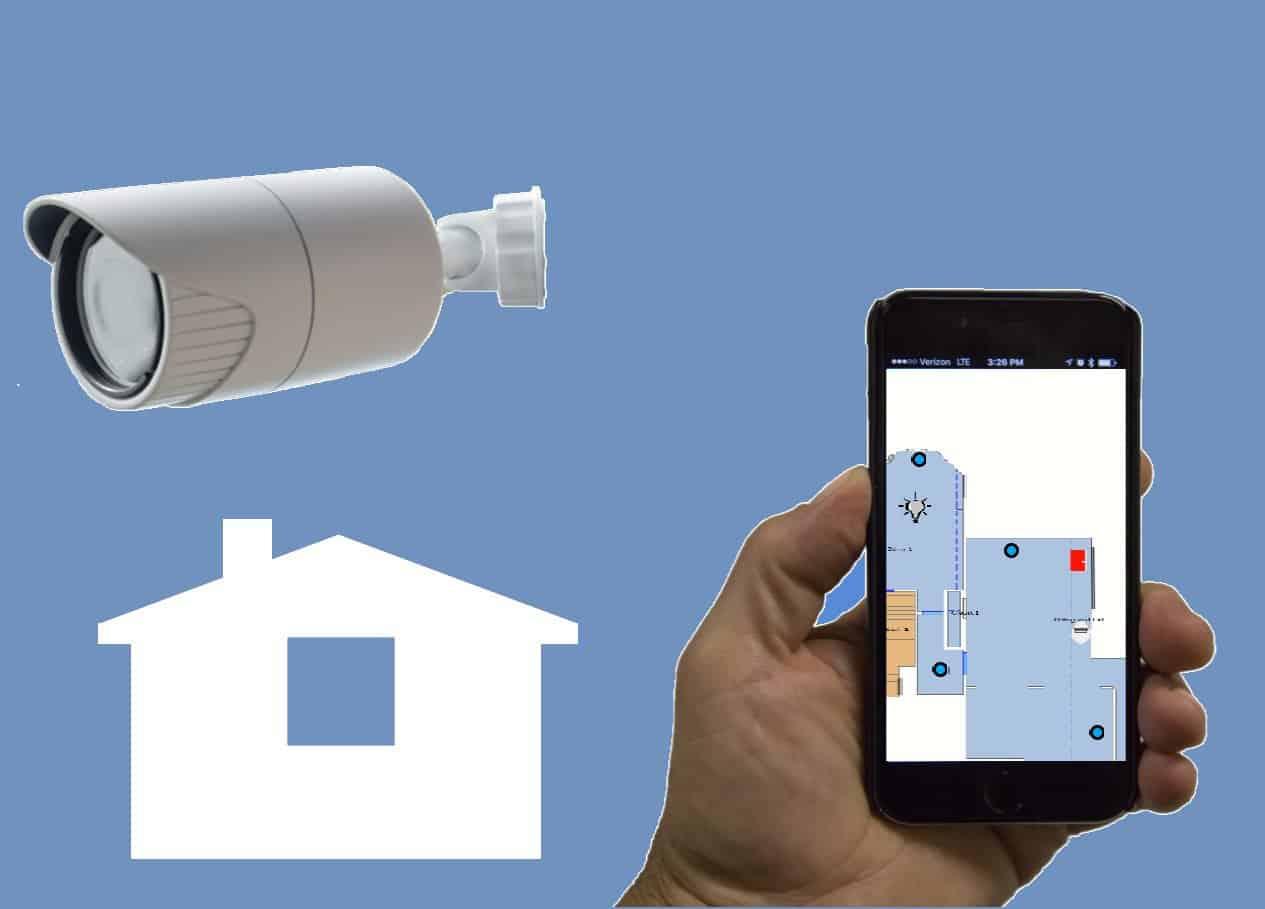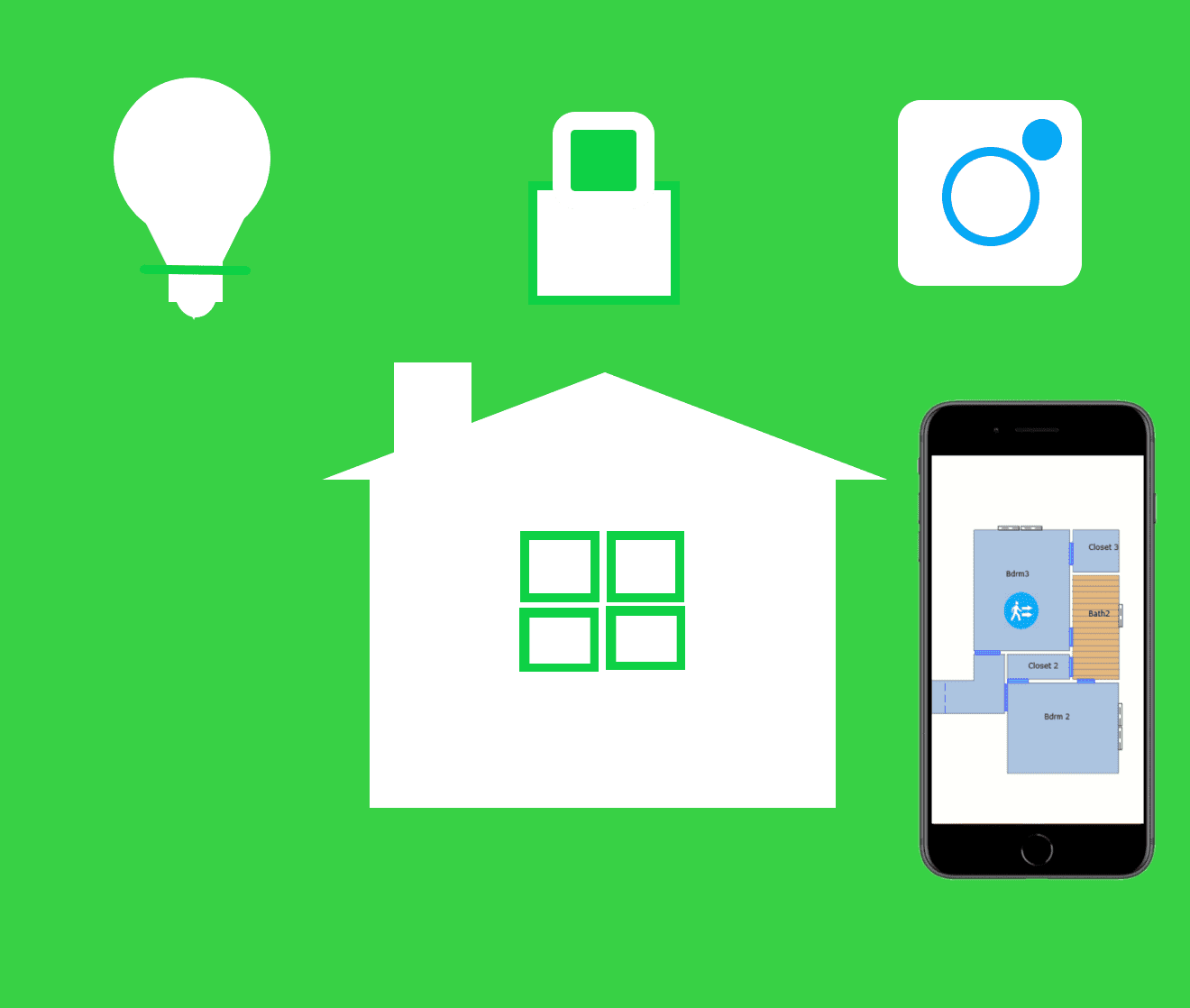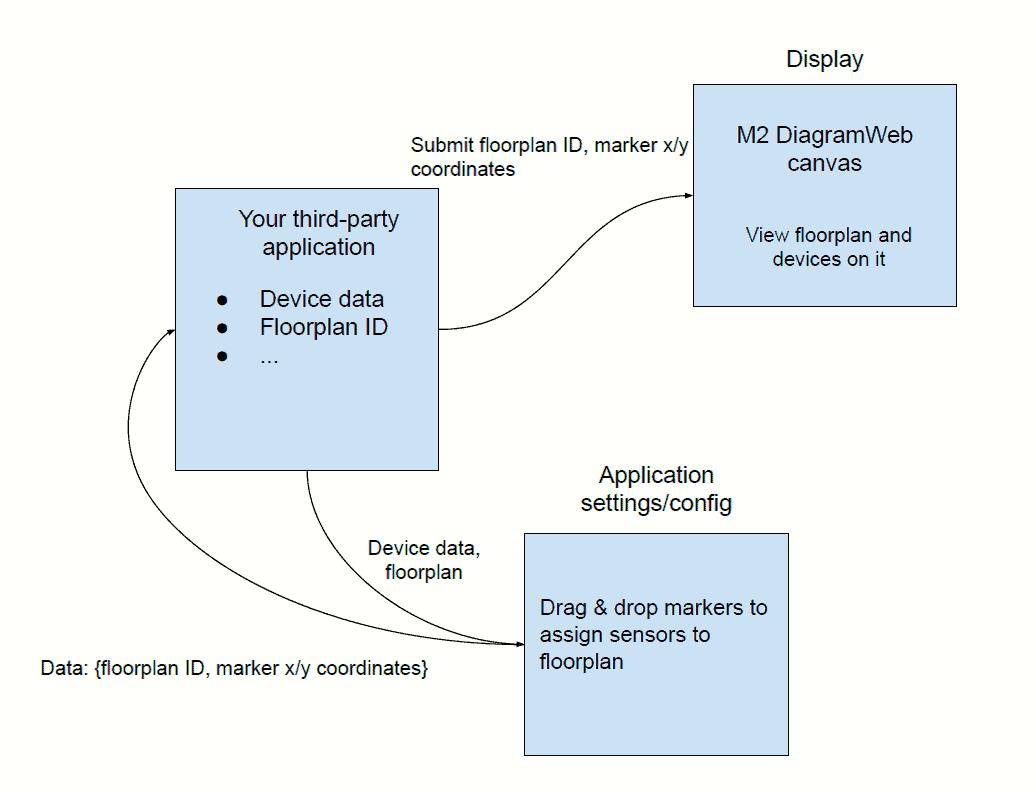When it comes to managing an apartment complex, there are many moving parts to keep track of. A floor plan not only lets property managers oversee the individual units, but the whole complex. Once managers install their smart devices, they can mark the device locations by swiping to any area and connect it with a few clicks on a screen.
Track Utilities: With the rise of preventive analytics, our floor plan is the perfect tool. The SDK allows you to color-code each room to model how much use an area receives. For example, red colored areas may indicate high usage areas, and green-colored areas otherwise.
Damage Mitigation: From time to time, there are urgent maintenance issues that need to be resolved quickly. A common one is flooding. If not addressed quickly, the resulting water damage could cost thousands of dollars. On the floor plan, you may want to notify the manager with bright colors to immediately show where it occurred.
Manage Property Access: Scroll across the complex map and view different access points such as walk-up gates and vehicle access. Manage entry by tapping on the gates to unlock them.